In the ever-evolving landscape of e-commerce, the design and functionality of your online store can make or break your success. Shopify, one of the leading e-commerce platforms, offers a variety of themes to help merchants create visually stunning and user-friendly online stores. In this article, we’ll explore the world of Shopify themes, from the importance of choosing the right one to best practices for customization and optimization.
1. Shopify themes
Shopify themes are pre-designed templates that determine the layout, style, and functionality of your online store. They allow merchants to quickly set up and customize their stores without the need for extensive coding knowledge. With hundreds of themes available in the Shopify Theme Store, merchants can find the perfect look for their brand and products.
2. Importance of choosing the right theme
The theme you choose for your Shopify store plays a crucial role in attracting and retaining customers. A well-designed theme not only enhances the visual appeal of your store but also contributes to a seamless user experience. Moreover, it can impact your store’s performance in terms of loading speed, mobile responsiveness, and search engine rankings.
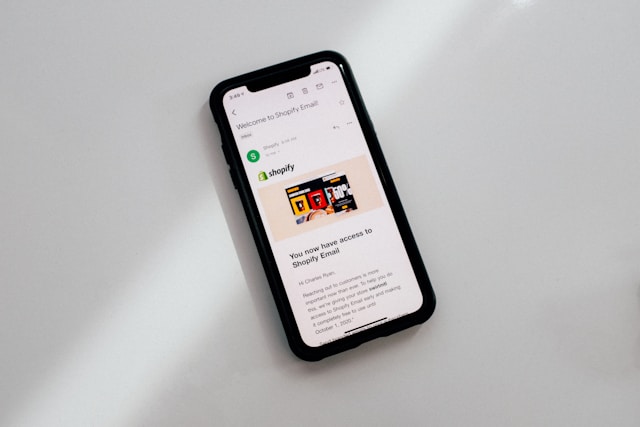
3. Factors to consider when selecting a Shopify theme
When browsing through the plethora of Shopify themes, several factors should be taken into account to ensure you make the right choice for your store:
Design and aesthetics
The design of your theme should align with your brand identity and appeal to your target audience. Look for clean layouts, visually appealing graphics, and customizable color schemes.
Responsiveness
In today’s mobile-centric world, it’s essential to choose a theme that is fully responsive and optimized for all devices. This ensures that your store looks and functions seamlessly across desktops, smartphones, and tablets.
Customization options
Choose a theme that offers flexibility in customization, allowing you to modify elements such as fonts, colors, and layouts to suit your brand’s unique style and preferences.
Compatibility with apps and plugins
Consider the compatibility of the theme with third-party apps and plugins that you may want to integrate into your store for additional functionality.
Also read: Importance of Responsive Web Design
4. Popular Shopify themes in the market
Several Shopify themes have gained popularity among web development and merchants for their versatility, features, and ease of use. Some of the top themes include:
- Brooklyn: Known for its modern and minimalist design, Brooklyn is ideal for fashion and apparel stores.
- Debut: A simple yet elegant theme that is perfect for new businesses looking to make a strong first impression.
- Supply: Designed with wholesalers and distributors in mind, Supply offers robust features for managing large inventories.
5. Steps to install and customize a Shopify theme
Installing and customizing a Shopify theme is a straightforward process that can be done directly from your Shopify dashboard. Simply navigate to the Themes section, choose a theme, and customize it using the built-in editor. You can easily adjust colors, fonts, and layout settings to create a unique look for your store.
6. Tips for optimizing your Shopify theme for SEO
Optimizing your Shopify theme for search engines is crucial for improving your store’s visibility and driving organic traffic. Some SEO best practices include optimizing page titles, meta descriptions, and image alt tags, as well as ensuring fast loading times and mobile responsiveness.
7. Importance of mobile optimization for Shopify themes
With a growing number of consumers shopping on mobile devices, it’s essential to prioritize mobile optimization when selecting a Shopify theme. Choose a theme that is built with responsive design principles to ensure a seamless shopping experience for mobile users.
8. Best practices for updating Shopify themes
Regularly updating your Shopify theme is important to ensure compatibility with the latest platform updates and security patches. Before updating, always make a backup of your theme files and test the new version in a staging environment to avoid any disruptions to your live store.
9. Common mistakes to avoid when choosing a theme
When selecting a Shopify theme, avoid common pitfalls such as choosing a theme based solely on aesthetics without considering functionality, neglecting mobile optimization, or overlooking compatibility with essential apps and plugins.
10. Case studies of successful Shopify stores with unique themes
Explore case studies of successful Shopify stores that have achieved outstanding results by leveraging unique themes to enhance their brand identity, user experience, and conversion rates.
11. Future trends in Shopify themes
As e-commerce continues to evolve, we can expect to see innovative trends in Shopify themes, such as augmented reality integration, interactive product visualization, and advanced personalization features.
The Power of a Well-Designed Theme
Your online store’s theme serves as the virtual storefront for your business. It’s the first impression that visitors will have, and it plays a crucial role in determining whether they stay and make a purchase or move on to a competitor. A well-designed Shopify theme not only enhances the visual appeal of your store but also improves user experience and navigation.
Key Features to Look For
When selecting a Shopify theme, it’s essential to consider your specific business needs and goals. Look for features that align with your brand identity and target audience. Some key features to look for include:
- Mobile Responsiveness: With an increasing number of consumers shopping on mobile devices, it’s crucial to choose a theme that provides a seamless experience across all screen sizes.
- Customization Options: Make sure the theme offers ample customization options, allowing you to tailor the design to suit your brand’s unique aesthetic.
- Page Speed Optimization: A fast-loading website is essential for retaining visitors and improving search engine rankings. Choose a theme that prioritizes page speed optimization.
- SEO-Friendly Structure: Opt for a theme that is built with SEO best practices in mind, including clean code, semantic markup, and customizable meta tags.
Maximizing Conversion Opportunities
Beyond aesthetics, your Shopify theme plays a significant role in driving conversions and maximizing sales. Here are some strategies to optimize your theme for conversion:
- Clear Call-to-Action (CTA): Ensure that your theme prominently features CTAs that encourage visitors to take action, whether it’s making a purchase, signing up for a newsletter, or contacting customer support.
- Streamlined Checkout Process: Simplify the checkout process to minimize friction and reduce cart abandonment rates. A one-page checkout or guest checkout option can help streamline the buying process.
- Social Proof Integration: Incorporate social proof elements such as customer reviews, ratings, and testimonials into your theme to build trust and credibility with potential buyers.
Conclusion
Choosing the right Shopify theme is a critical decision that can significantly impact the success of your online store. By considering factors such as design, responsiveness, customization options, and SEO optimization, you can create a visually stunning and user-friendly store that attracts and converts customers.
FAQs
Q1: Can I switch my theme after launching my store?
Yes, you can switch your Shopify theme at any time without losing your store’s content or data. However, it’s essential to test the new theme thoroughly before making it live to ensure compatibility and a seamless transition.
Q2: Are Shopify themes mobile-friendly?
Most Shopify themes are designed with mobile responsiveness in mind, ensuring that your store looks and functions well on smartphones and tablets.
Q3: Can I customize my Shopify theme if I don’t have coding experience?
Yes, Shopify themes come with built-in customization options that allow you to modify various aspects of your store’s design and layout without any coding knowledge.
Q4: How often should I update my Shopify theme?
It’s recommended to update your Shopify theme regularly to ensure compatibility with the latest platform updates and security patches. Aim to update your theme whenever a new version is released.
Q5: Can I use third-party themes on Shopify?
Yes, you can choose from a wide range of third-party themes available in the Shopify Theme Store or from external Shopify theme development services to customize your store’s design and functionality.


