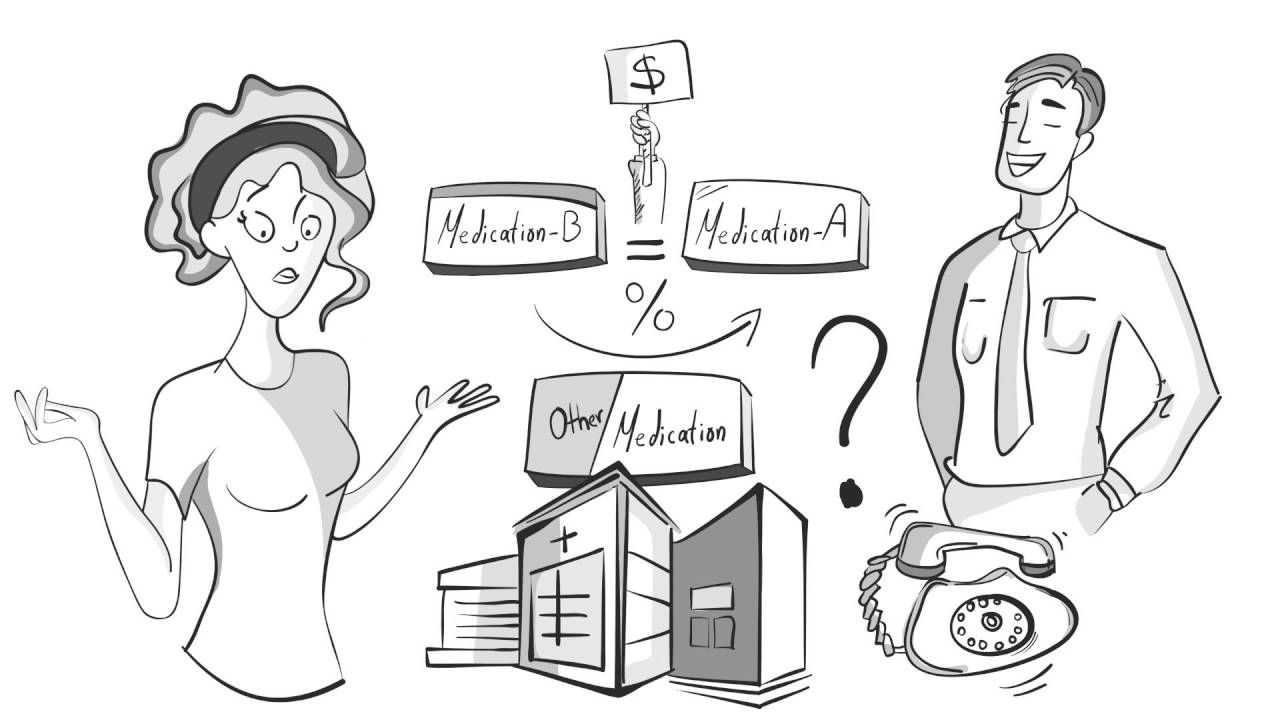There is no denying the fact that videos with whiteboard animation have grown in popularity because of its ability to capture the attention of viewers and deliver messages in an eye-catching way.
In this regard, having the appropriate tools can have a big impact on the overall efficacy and caliber of your videos, regardless of your experience level as an animator.
In this blog post, we are going to look at eight tools that will help you improve and advance your videos through reliable whiteboard animation services.
Top 8 Tools To Consider
1. VideoScribe
VideoScribe is a leading whiteboard animation software that offers a user-friendly interface and a wide range of features for creating professional-looking videos. With its library of customizable illustrations, music tracks, and voiceover options, VideoScribe makes it easy to bring your ideas to life.
2. Doodly
Doodly is another popular whiteboard animation software that allows users to create doodle-style videos with ease. It offers a variety of hand styles, props, and backgrounds to choose from, giving you the flexibility to customize your videos to suit your needs.
3. Explaindio
Explaindio is a versatile video creation software that combines whiteboard animation, animation, and live-action video elements. With its intuitive drag-and-drop interface, Explaindio makes it easy to create professional-looking videos without any technical expertise.
4. Adobe Illustrator
Adobe Illustrator is a powerful vector graphics editor that is widely used by animators to create custom illustrations for their whiteboard animation videos. Its robust set of drawing tools and advanced features allow users to create intricate designs and animations with ease.
5. Camtasia
Camtasia is a screen recording and video editing software that is ideal for creating tutorial-style whiteboard animation videos. With its built-in screen recording capabilities and intuitive editing tools, Camtasia makes it easy to capture and edit footage for your videos.
6. Powtoon
Powtoon is an online video creation platform that offers a range of templates and pre-animated characters to help you create professional-looking whiteboard animation videos quickly and easily. Its user-friendly interface and drag-and-drop functionality make it accessible to users of all skill levels.
7. Wacom Tablet
A Wacom tablet is a digital drawing tablet that allows users to create illustrations and animations directly on the screen. It provides a more natural and intuitive drawing experience compared to using a mouse or trackpad, making it ideal for creating high-quality whiteboard animation videos.
8. Storyblocks
Storyblocks is a subscription-based platform that offers a vast library of royalty-free stock footage, music tracks, and sound effects that can be used to enhance your whiteboard animation videos. With its extensive collection of assets, Storyblocks provides endless creative possibilities for animators.
How To Choose The Right Tool?
Choosing the right tool for whiteboard animation is crucial for achieving your desired results and maximizing efficiency in your workflow. Here are some key factors to consider when selecting a tool:
Ease of Use:
Look for software that offers a user-friendly interface and intuitive controls. Whether you’re a beginner or an experienced animator, ease of use can significantly impact your productivity and the quality of your animations.
Features and Functionality:
Consider the features and functionality offered by the software and whether they align with your specific needs and goals. Look for tools that provide a wide range of customization options, such as drawing tools, animation effects, and audio integration.
Compatibility:
Ensure that the software is compatible with your operating system and hardware setup. Some tools may only be available for certain platforms or require specific system requirements to run smoothly.
Cost:
When evaluating the pricing structure of software, it’s essential to consider various factors to ensure you get the best value for your money. Look beyond the initial cost and assess whether the pricing model aligns with your usage needs and budget constraints. Some software may offer subscription-based plans with monthly or annual fees, while others may require a one-time purchase with optional upgrades. Consider whether the subscription fees fit within your budget and if they provide access to essential features or premium add-ons that enhance functionality. Additionally, be wary of hidden costs, such as fees for technical support, training, or additional users, which can quickly add up over time.
Community and Support:
When selecting software, prioritize platforms with robust user communities and dependable customer support channels. A thriving user community fosters collaboration, knowledge-sharing, and problem-solving, providing a wealth of insights and tips for maximizing software capabilities. Reliable customer support ensures prompt assistance in resolving any technical issues or queries that may arise, minimizing downtime and frustration. Access to tutorials, forums, and online resources serves as a valuable lifeline for users, offering step-by-step guides, FAQs, and troubleshooting tips to navigate challenges and optimize workflows.
Trial Period or Demo:
Whenever possible, take advantage of trial periods or demos offered by software vendors to test out the tool and see if it meets your needs before making a commitment.
By carefully considering these factors and conducting thorough research, you can choose the right tool. Whiteboard animation that aligns with your skills, preferences, and project requirements. Remember that the best tool is ultimately the one that empowers you to bring your creative vision to life effectively and efficiently. It’s important to prioritize your specific requirements and preferences, whether you prioritize customization options, ease of use, or budget constraints.
Additionally, consider the type of projects you’ll be working on and the level of complexity involved. For simpler projects, a basic software with essential features may suffice, while more complex animations may require advanced tools with robust functionality.
Furthermore, seek feedback and recommendations from other animators or professionals in your field. Their insights and experiences can provide valuable guidance in selecting the right tool for your needs.
Ultimately, choosing the right tool for whiteboard animation is a personal decision that depends on your individual preferences, workflow, and project requirements. By carefully evaluating your options and considering these factors. You can find the perfect tool that empowers you to unleash your creativity and produce stunning whiteboard animation videos.
Conclusion
So these were some of the best tools for whiteboard animation. No doubt by using these tools into your whiteboard animation workflow, you can significantly improve the overall quality of your videos.
Recommended Article: Chauffeur Service London